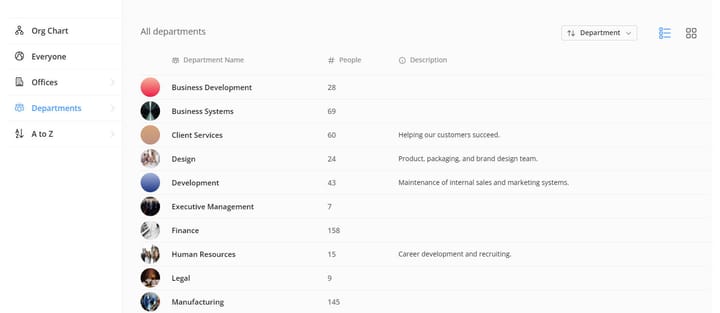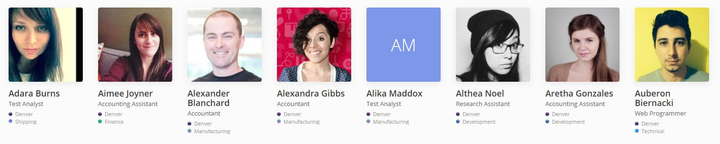Multi-Tenant Employee Directories
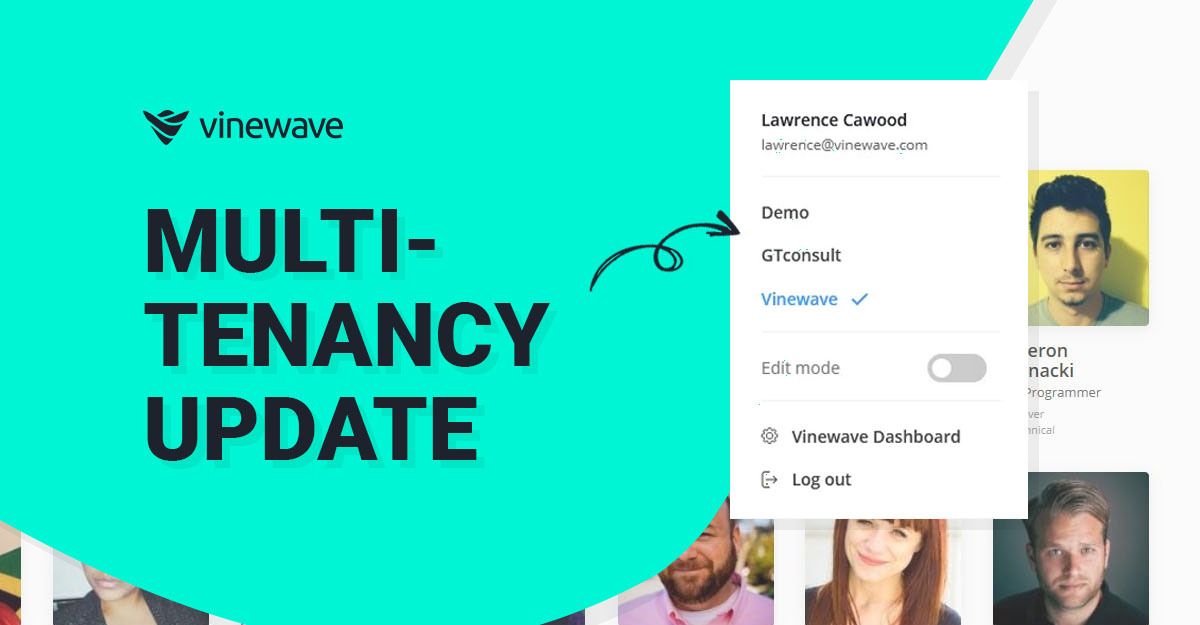
Something many of our customers have been asking for since we first launched OneDirectory is multi-tenancy capabilities. Specifically, the ability to link multiple Entra ID/Azure AD tenants together in OneDirectory and navigate between them.
Now it's possible to do just that with our new multi-tenancy feature, available on our Pro plan 🎉
This new capability allows you to set up multiple OneDirectory instances in two ways:
👉 A single Entra ID/Azure AD tenant, segmented into various groups (by using OneDirectory's filtering rules), or
👉 By connecting completely separate Entra ID/Azure AD tenants.
Another benefit of this update is that you now have the ability to access more than one OneDirectory using the same Microsoft account.
Until now, if your Microsoft account happened to exist in more than one OneDirectory instance, you could only access the first one 🙈 So that made it impossible to be included as a guest in someone's else's employee directory if you already had your own one.
Switching between OneDirectory instances is easy. Just click on your face on the top right and choose the organization you'd like to switch to.

If you're an administrator of your organization's OneDirectory, you'll also be able to switch between tenants by clicking on your profile photo on the bottom left in the OneDirectory Dashboard.