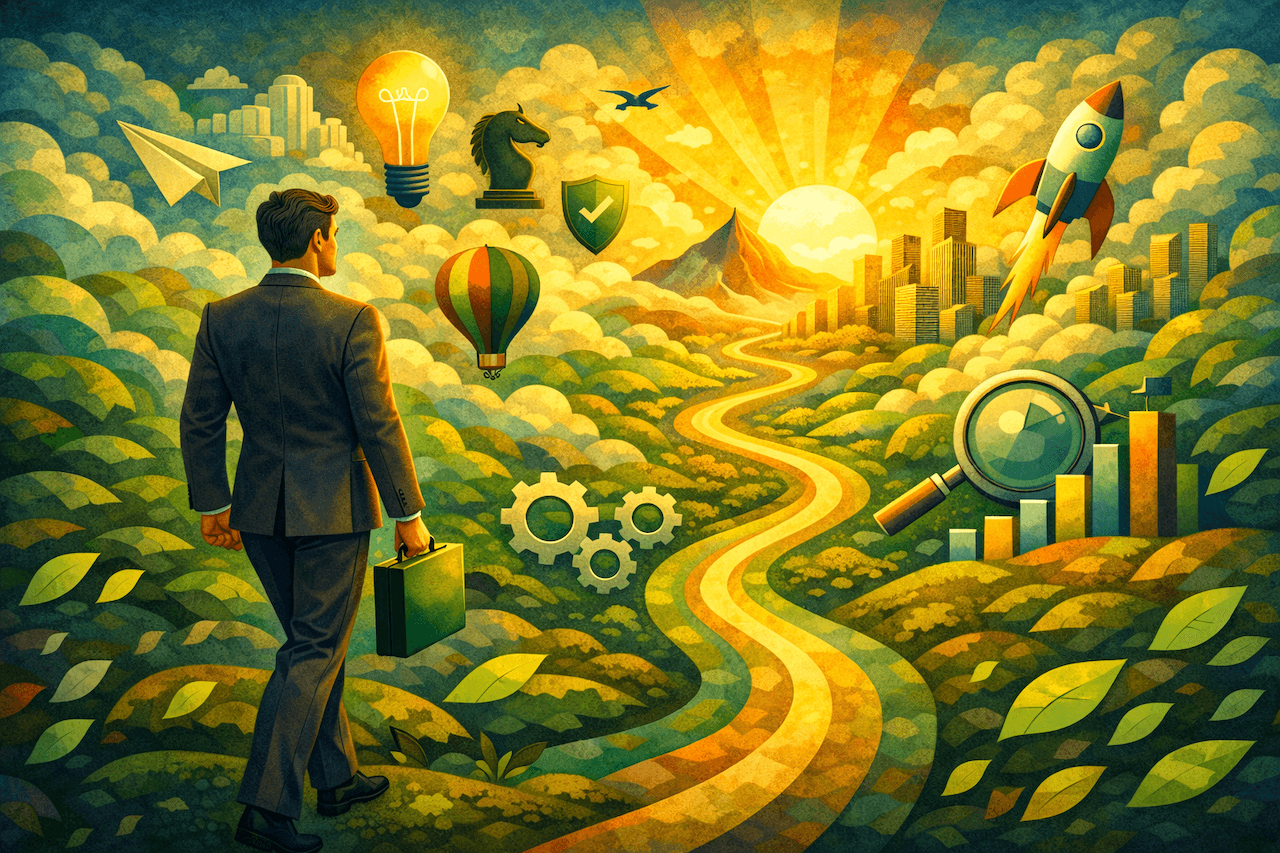Assistants Deserve a Special Place in Your Org Chart and Directory
Assistants keep your organization running—but they’re often invisible in org charts and directories. Learn why giving them visibility matters and how OneDirectory makes it easy to show who supports who, improving communication, culture, and efficiency.
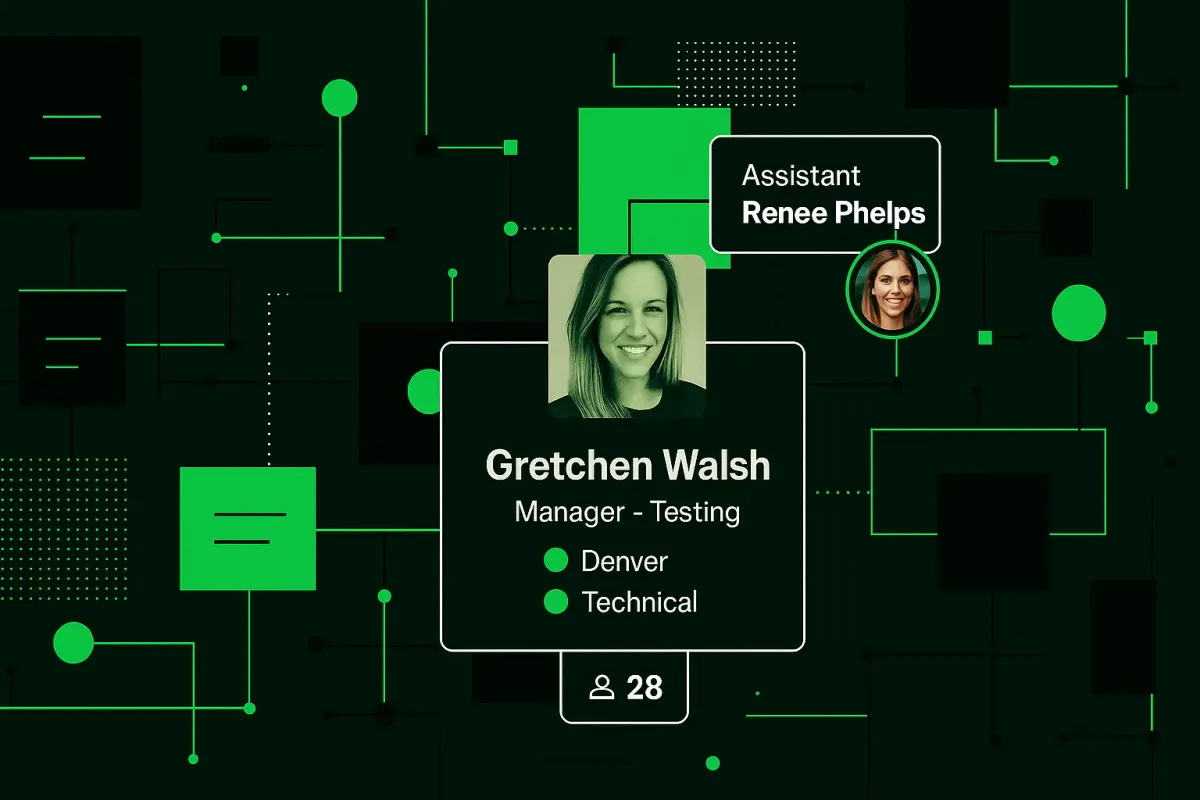
In most organizations, assistants are the unsung heroes working tirelessly behind the scenes.
They schedule important meetings, prepare reports, manage inboxes, and help senior leaders stay organized. These essential roles are often invisible in org charts and employee directories.
At OneDirectory, we thought it was time to fix that.
Here’s why clearly defining and visibly placing assistants in your org chart and employee directory isn’t just a nice to have:
Assistants Are Key to Your Organizational Flow
Assistants are more than support staff they are key hubs that keep everything flowing.
They coordinate between departments, manage access to executives, and connect various workflows. Showing assistants clearly in your org chart helps everyone understand exactly how tasks move through your organization.
Benefits of clear assistant visibility:
- Quickly see who to contact if executives aren't available.
- Easily understand project dependencies.
- Avoid operational blind spots as your team grows.
Without visible assistants, your organization can experience confusion, missed deadlines, and reduced efficiency.
First Point of Contact and Often Most Critical
When you want to meet with any executive you typically have to talk to their assistant first. If their assistant isn't visible, it slows communication and causes frustration.
Making assistants easy to find and contact ensures:
- New employees and partners know exactly who to contact for quick help.
- Urgent issues are handled efficiently without delays.
- Communication becomes simpler and more professional.
Highlighting assistants turns your employee directory into a useful, strategic tool.
Support Roles Complete Your Organizational Story
Traditional org charts focus on hierarchy but often miss the critical support behind leaders. Assistants play an essential role, even if they don't neatly fit traditional reporting structures. Including them highlights the true functioning of leadership.
Clear visibility of assistants:
- Shows the complete story of your organization.
- Highlights the essential support behind executives.
- Recognizes the major impact assistants have on productivity.
Recognition Matters for Culture
Visibility isn’t just practical—it's cultural. Leaving assistants out unintentionally suggests their work isn’t important. Assistants handle high-stakes tasks and sensitive information daily. Clearly recognizing them reinforces respect and inclusion.
By visibly recognizing assistants, you:
- Promote an inclusive and respectful workplace.
- Validate the critical behind-the-scenes contributions assistants make.
- Show that recognition isn’t only for high-profile roles.
This recognition boosts morale, improves retention, and increases job satisfaction.
Modern Tools for Complex Workflows
Today's dynamic organizational tools, like OneDirectory, reflect actual working relationships. Assistants included!
Tools that support assistant visibility:
- Easily navigate: Click an executive to instantly see their assistant.
- Accurately show working relationships.
- Promote seamless collaboration and productivity.
Utilizing modern tools means your organizational structure is accurately represented, responsive, and genuinely reflective of how your team functions daily.
What Happens Without Clear Visibility
When assistants aren’t clearly listed, organizational confusion inevitably follows:
- Work stalls because employees don’t know whom to contact during critical situations.
- New hires waste valuable time guessing or seeking informal assistance.
- Executives unintentionally become communication bottlenecks.
- Assistants feel undervalued and under-recognized despite handling mission-critical tasks.
The hidden costs? Increased confusion, inefficiencies, wasted time, frustration, and lower employee morale.
Temporary Solutions Aren’t Effective
Companies often resort to fragile solutions such as keeping separate, rarely updated spreadsheets, relying on overlooked email footers or MS Teams profiles, counting on knowledge (e.g., “Ask Rachel, she supports Chris”), or manually updating org charts, which are prone to errors.
These methods fail when change occurs, causing chaos and reinforcing inefficiencies.
Our Customer Feedback Confirmed the Need
Our customers consistently emphasized the critical yet overlooked role assistants played in their organizations.
One of our clients from a large law firm stated, “Our assistants manage incredibly complex schedules and communications, yet they’re nearly invisible in our traditional org charts, causing unnecessary friction.”
A private equity firm added, “Our assistants are pivotal in deal-flow coordination and confidential communications. Visibility in our org charts was one of our most requested features to streamline operations.”
It was clear that assistants aren't just administrative, they are structural pillars deserving explicit recognition and visibility and at OneDirectory we wanted to solve that.
How OneDirectory Solves the Problem
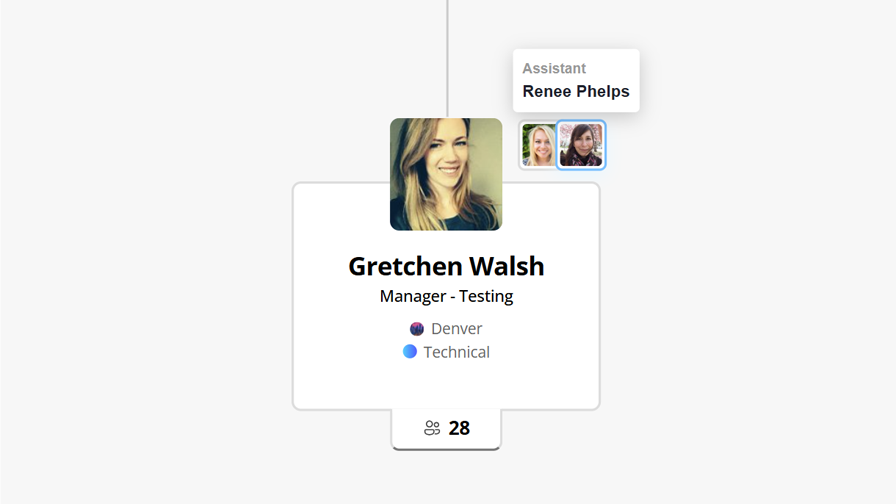
We recently introduced a dedicated Assistant field within OneDirectory.
This new feature makes it incredibly simple for everyone in the company to see who supports whom, right on their profiles and in the company org chart.
You can now:
- Clearly show who supports who right on the org chart.
- Add or remove assistants easily in edit mode.
- Click on any assistant’s name to jump straight to their profile, without losing your place.
- Give your people the visibility they need to move faster, communicate better, and connect the dots.
The Assistant visibility feature was among the most requested enhancements, particularly from industries like large law firms, consulting groups, and private equity companies, where assistant roles are critical and highly influential in operational success.
These customers repeatedly expressed the need for better visibility to enhance productivity, reduce bottlenecks, and improve internal communication.
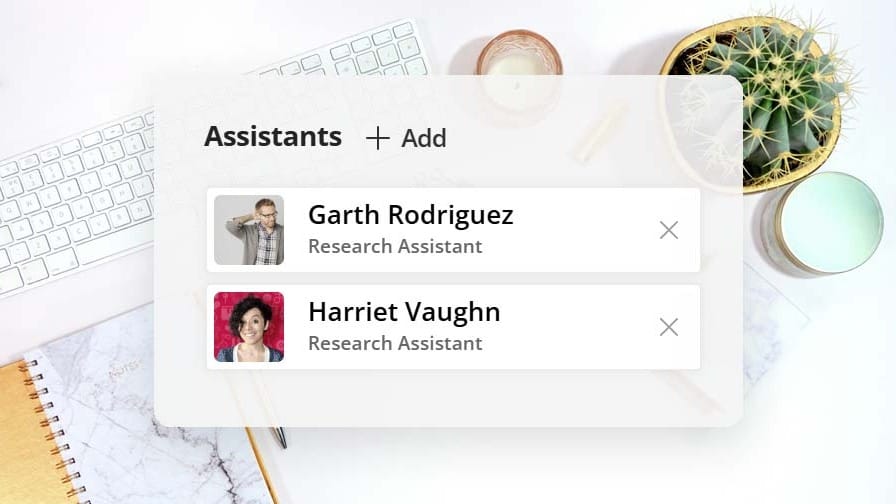
The Strategic Impact You Can’t Ignore
Visibly recognizing assistants positively transforms your organization:
- Employees quickly find the right contacts, boosting efficiency.
- Tasks flow clearly and swiftly, enhancing productivity.
- Assistants feel valued, improving job satisfaction and retention.
Leaders receive clearer, more consistent support, teams become better connected, and your org chart evolves into the digital map of your company.
Ready to embrace this change? Give your assistants the visibility and recognition they deserve.
👉 Start a 14-day free trial—no credit card needed
Let your org chart and employee directory tell the complete story. Your teams, assistants, and bottom line will thank you.