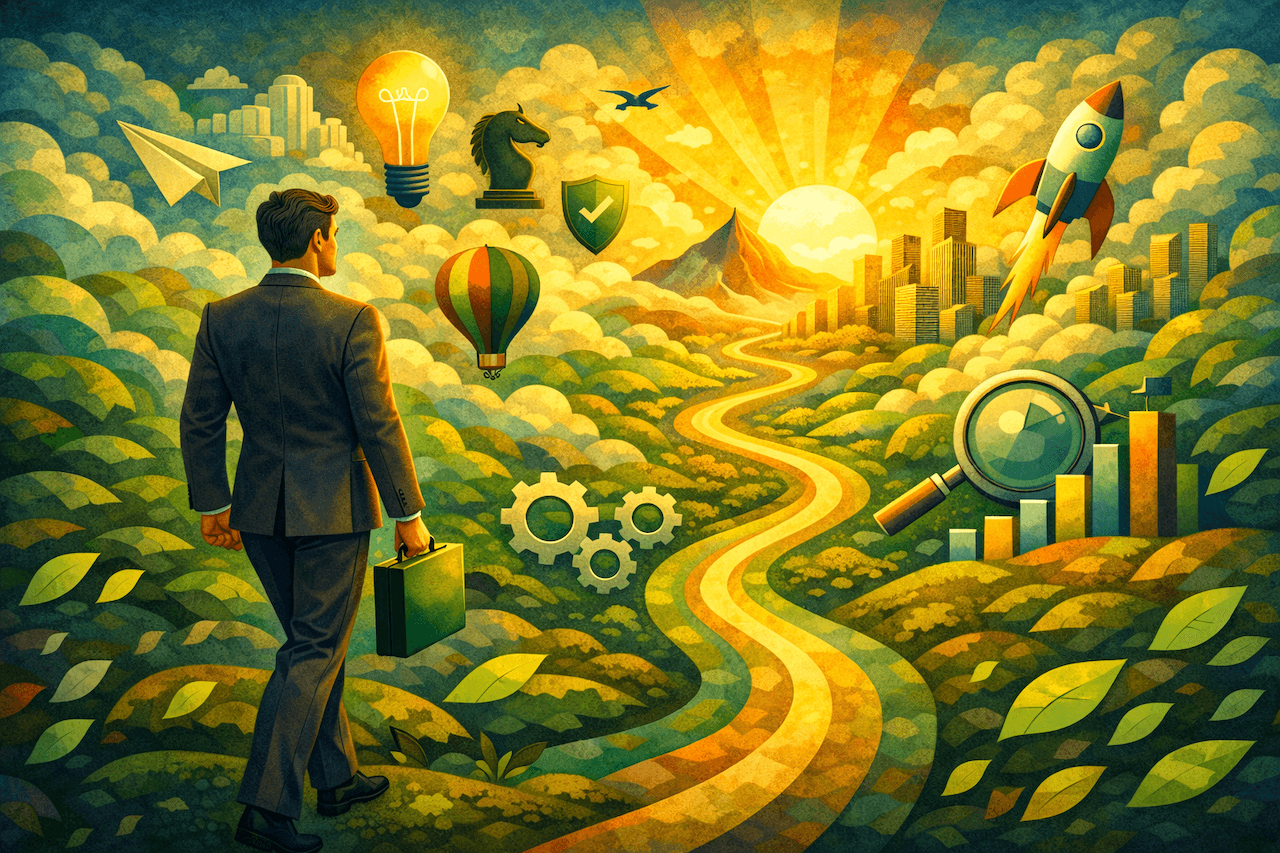Choosing The Best Org Chart Software: What Growing Teams Really Need
If your org chart is buried in a spreadsheet or constantly out of date, you’re not alone. This guide breaks down what to look for in org chart software that actually helps your team work smarter—not harder.

If you’ve ever struggled to figure out who reports to who, who’s in charge of what, or even who someone is, your org chart probably isn’t helping.
And if your org chart doesn’t exist? That’s the problem.
Most companies either don’t have a clear org chart, or they have one that’s outdated, hard to find, or impossible to use. And that creates friction—especially as teams grow, restructure, or hire fast.
Let’s fix that.
Here’s what to look for in org chart software that actually solves your employee problems.
What’s the Real Job Your Org Chart Needs to Do?
Start with the why.
Ask yourself:
- Are new hires getting lost during onboarding?
- Do people struggle to understand team structures?
- Is it hard to plan headcount or identify gaps?
- Do employees feel disconnected across locations?
A good org chart helps you:
- See your company clearly
- Find people faster
- Understand reporting lines and relationships
- Reduce confusion during change
If your organisational chart only looks good on paper but doesn’t help people day to day, it’s just a diagram. It should be a tool your team actually uses.
OneDirectory customers often start with new employee onboarding in mind. But what surprises them is how useful it becomes across the entire employee experience—search, planning, collaboration, even retention.
Manual vs. Automatic: What’s the Better Fit?
Not all org charts are built the same way.
Let’s break it down.
Manual Org Chart Builders
What it is
You use drag-and-drop tools to build your chart manually from scratch, usually with spreadsheets or visual diagram software.
Pros of manual org charts
- Full control over layout and appearance
- Good for very small teams or one-off org presentations
- Useful for visualizing proposed structures
Cons of manual org charts
- It doesn’t update automatically when people join or leave
- Requires constant maintenance
- Easy to get out of date — fast
- Time-consuming as your company grows
Manual org charts are like making a PowerPoint. They work… until you need to change them. Then it’s another project.
Automatic Org Chart Software
What it is
It pulls employee data from your HR system, Microsoft 365, or directory. Your organizational chart is always current without lifting a finger.
Pros of automatic org charts
- Always up to date — no manual edits
- Saves time and avoids errors
- Scales easily with your team
- Integrates with the tools you already use
Cons of automatic org charts
- Less design customization
- Depends on clean data from your source systems
- It may require initial setup from your IT team
If you’re managing more than 50 people, automation usually makes more sense. It removes the burden and reduces mistakes.
If People Can’t Find It, They Won’t Use It

It doesn’t matter how beautiful your org chart is if no one knows where to find it.
Your org chart should be:
- Easy to access on desktop and mobile
- Embedded into your Microsoft Teams or intranet
- Linked in onboarding materials and team docs
- One-click away from wherever people already work
If someone joins your company and wants to know who leads marketing, they shouldn’t need to Slack five people to find out.
User-Friendly Beats Feature-Heavy
Organizational charts shouldn’t require a in-depth manual to use.
Look for software that’s:
- Clean and intuitive
- Searchable by name, title, or skill
- Clickable and easy to explore
- Fast to load and responsive
Ask yourself: would your newest hire or least tech-savvy team member be able to navigate it?
If the answer is no, keep looking.
With OneDirectory, for example, users often tell us they found someone they’d been emailing for months but had never seen before. That’s the power of simple, intuitive design.
Show What Actually Matters
Most org chart builders are too rigid. They only show who reports to who.
But maybe you want to:
- Highlight open roles
- Show different office locations
- Group people by project, not just department
- Add custom fields like start dates or skills
Your org chart should flex with how your company actually works—not force you into a generic shape.
It Should Work With What You Already Use
Your org chart software shouldn’t live in a silo.
Look for tools that sync with:
- Microsoft Entra ID (Azure AD)
- Microsoft 365
- Your HRIS (like BambooHR, Workday, etc.)
This means:
- You don’t need to maintain two separate employee lists
- Your chart updates when someone changes roles or leaves
- You avoid errors and save time
If your employee data lives in Microsoft 365, OneDirectory connects to it instantly.
The Value Isn’t the Chart — It’s the Time You Save
Org chart software isn’t just about structure. It’s about reducing wasted time.
Think about how often you or your team have to:
- Ask “Who’s this person?”
- Scroll through outdated PDFs
- Track down contact info or org changes
- Explain team structures over and over
Now imagine if all of that was just… clear.
If your employees can find who they need, when they need them, without asking around, that’s a win. That’s time saved across every department.
Try It First — Then Decide
You shouldn’t need to commit before knowing if it’s a fit.
Use a free trial to:
- Load your real data
- Let your team test it
- See how it works with your existing tools
- Get feedback from HR, IT, and employees
If people say, “Why haven’t we had this before?” — you’ve found the right one.
Want to See What Your Org Could Look Like?
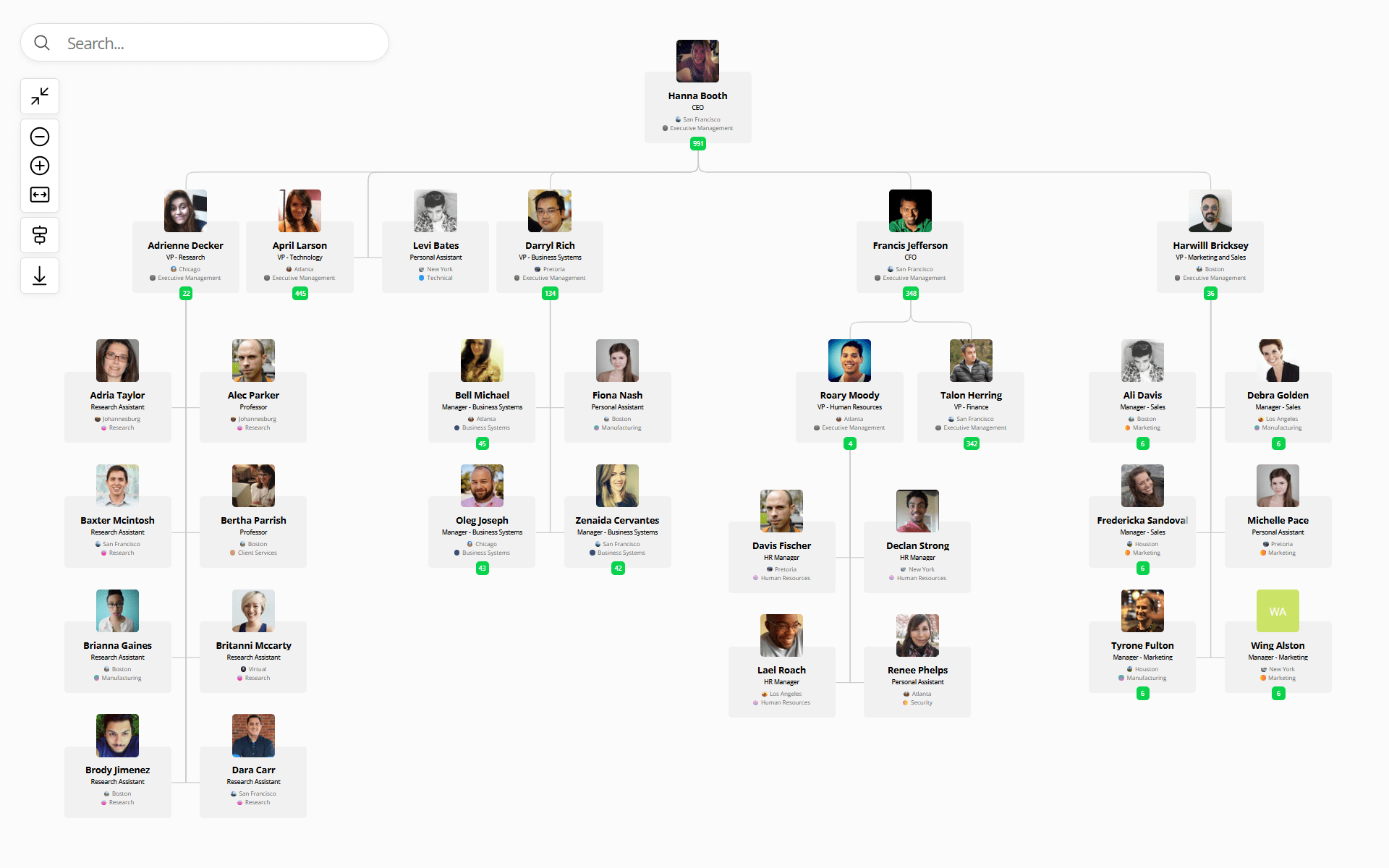
Your employees want to know who they work with, where they fit in, and how to reach the right person.
They don’t want to scroll through outdated org charts, spreadsheets, or disconnected profiles. Choose org chart software that solves that problem—cleanly, simply, and automatically.
That’s where OneDirectory comes in.
We help growing companies stay connected as they scale. Because knowing who’s who shouldn’t be a mystery.
Try OneDirectory free. No pressure. No credit card.
👉 Start a 14-day trial
👉 See your company structure in a whole new way
👉 Connect it to Microsoft 365 in minutes
If your org chart is outdated, invisible, or nonexistent… let’s fix that.